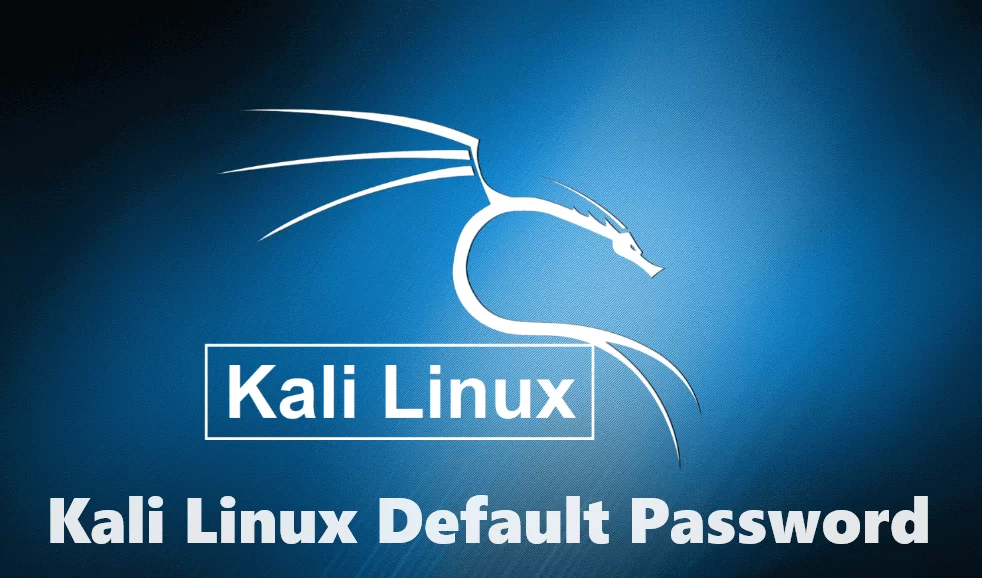Kali Linux is a Debian-based Linux operating system designed for penetration testing, computer forensics, and security auditing. Each Linux distribution has its own rules for the default username and password. Some will create it for you, and with most of them, you’ll have a short wizard on the first boot to guide you with this. Kali Linux is not an exception, and the default user and password have changed overtime. In this article we will provide the Kali Linux Default Password.
Here is the list of these credentials:
Kali Linux Default Credentials
Kali Linux has 2 credentials depending on the version of kali Linux you are using.
For Versions before 2020.1
Root username : root
Root password : toor
For versions after 2020.1 including it
Root username : kali
Root password : kali
Vagrant
Vagrant is yet another option to use Kali Linux. It’s a different beast when it comes to virtual machines, allowing you to create and configure them in a consistent and repetitive way, from a simple configuration file.
Anyway, if you’re reading this, you probably know what it is. If you use Vagrant for your Kali Linux setup, there is also a default login and password set on it:
For vagrant images (based on their policy)
Root username : vagrant Root password : vagrant