If Google Chrome freezes, hit Shift + Esc. Chrome has an inbuilt Task Manager.
The Google Chrome Browser has been designed to create an individual process for every Tab, Plugin, and Extension that you use on your computer. This is actually a great feature as it can prevent complete browser failure if something goes wrong. If you are a heavy user of Chrome, when opening the normal Windows task manager by pressing CTRL + ALt + DEL you are displayed with a long list of Chrome processes. If you are having issues and need to close Chrome using this method, you may not necessarily want to close down all of your tabs and windows. Just the one that is having issues.
Using Google Chrome’s built-in task manager will allow you to view exactly which page is freezing and you can then end the process behind that page only.
Windows Task Manager
Ctrl + Alt + Del
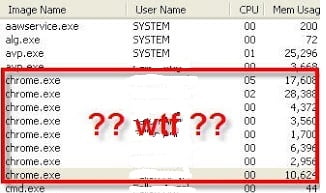
Google Chrome Task Manager
Shift + Esc


