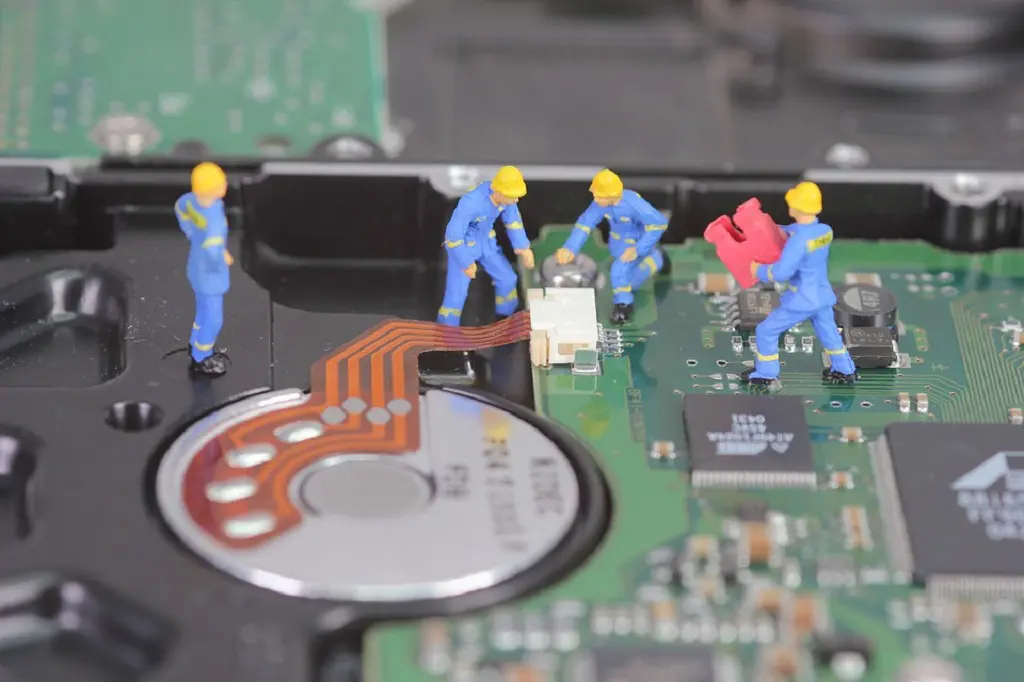To keep your computer running smoothly and improve the computer speed, it’s important to take care of some of its maintenance needs at least every month. Create a monthly computer maintenance checklist of things you need to do and set yourself a reminder to perform these tasks on a regular basis. Here are five ideas.
Monthly computer maintenance
Clean out your computer
Clean out your computer at least once a month. When using certain programs, sometimes a lot of temporary files will accumulate, and storing too much data can slow down your computer. Use the built-in disk cleanup tool to clean out your disk and delete old files and uninstall unneeded programs.
Clean up your computer physically as well. Doing this on a monthly basis will prevent dust from accumulating in the fan and other internal areas, which can make your computer slow. In addition, wipe the screen so that it’s clear.
Run a defrag
As you use more and more files and add files to the hard drive, they get split into fragments and are spread to different locations on the hard drive. Run Defrag, which is also located in System Tools. A defrag will pull those fragments together, making it easier and faster for the computer to find and open the file.
Update your software
Software vendors are always releasing an update to their software to improve features, fix bugs and remove security risks and vulnerabilities. Make sure that all of your installed programs are up to date. This will help keep your computer safe from viruses. Windows updates important to keep updated. Hackers usually target vulnerabilities in the Windows operating system so make sure you check for any Windows updates that you may have missed and install them.
Do a full antivirus scan
Do a deep scan of your entire system at least once a month. A deep scan will go through your entire system and check for any hidden viruses or Trojan horses in your system files. You can do a quick scan more often.
Backup your data
It’s important to back up your data regularly. Ideally, you should do it once a week or once a day, depending on the importance of your files and how often you update them. At the very least, do it once a month. This will let you recover your files in case your data gets lost to Ransomware or for any other reason.