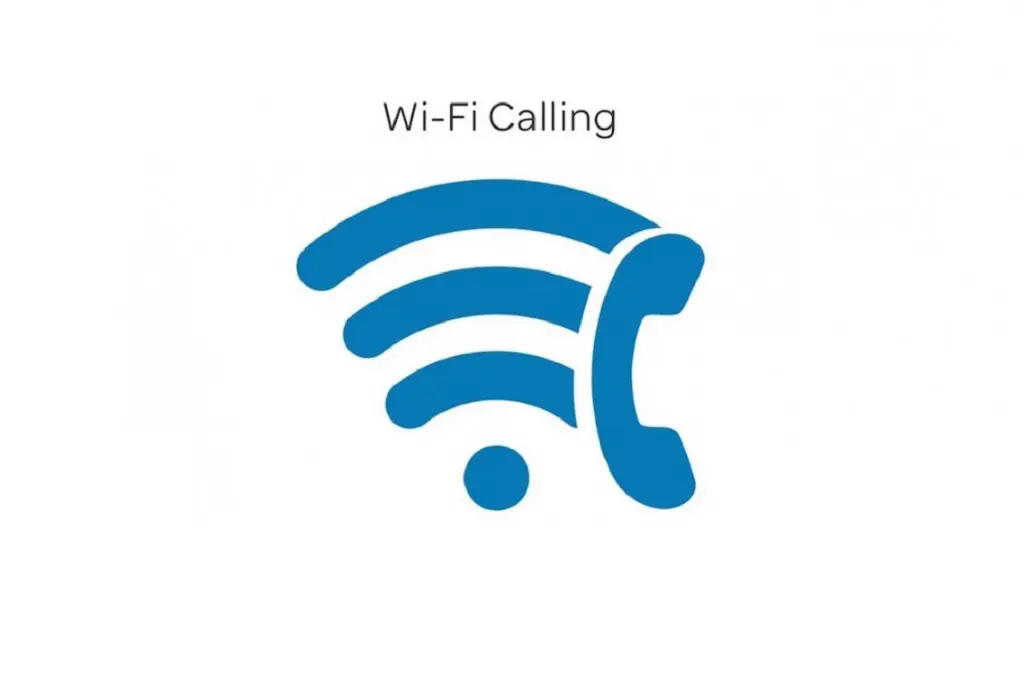Have you ever been in a situation where you have no cellular signal but can still connect to the inter via Wifi. Wifi calling to the perfect solution to the problem.. Why not utilise the Wifi signal. WiFi Calling allows your compatible 4G mobile to use an available WiFi connection to make and receive calls, texts and multimedia messages without using an app. All your calls and texts will appear on your mobile device in the same way as it does if it was on cellular.
The benefits of Wi-Fi Calling:
- It’s included at no additional charge with your existing voice plan and HD voice-compatible device. Traditionally, phone calls made using a cellular connection come from your monthly allowance. The WiFi calling feature is similar. WiFi calls have no additional charge; it’s taken from your monthly voice plan.
- You make and receive calls with Wi-Fi using your phone number rather than using a service that uses an email address/ username such as Skype. This will allow you to use using your existing cellular contacts
- Helps you connect when cellular service isn’t available or you’re having poor signal issues. Your device can then uses a Wi-Fi connection from your home Wi-Fi or a Wi-Fi hotspot you’re near so you can make calls as usual.
- Video Calls no longer need an LTE connection to be initiated in Wi-Fi.
What Are The Disadvantages of WiFi Calling?
- Firstly, there are only a few phones with this function. Apple only offers it in the iPhone 5c or later versions; however, there are many more Androids which have it. In general, WiFi calling is free service but if you need to make an international call, you have to pay for it.
- Another thing to consider is the price. WiFi calling is usually discounted from the phone package per minute so it is no cheaper than a Skype call
How to Activate Wifi Calling on your iPhone
WiFi calling isn’t automatically enabled on smartphones. To turn yours on, go to the Settings menu. On iPhones go to Settings > Cellular > Wi-Fi Calling and then toggle on Wi-Fi Calling on This Phone.
Is it safe?
When making a call, your mobile carrier encrypts your voice. This happens when you’re using a WiFi connection, making such calls perfectly safe — even if the WiFi network isn’t secure or password-protected.