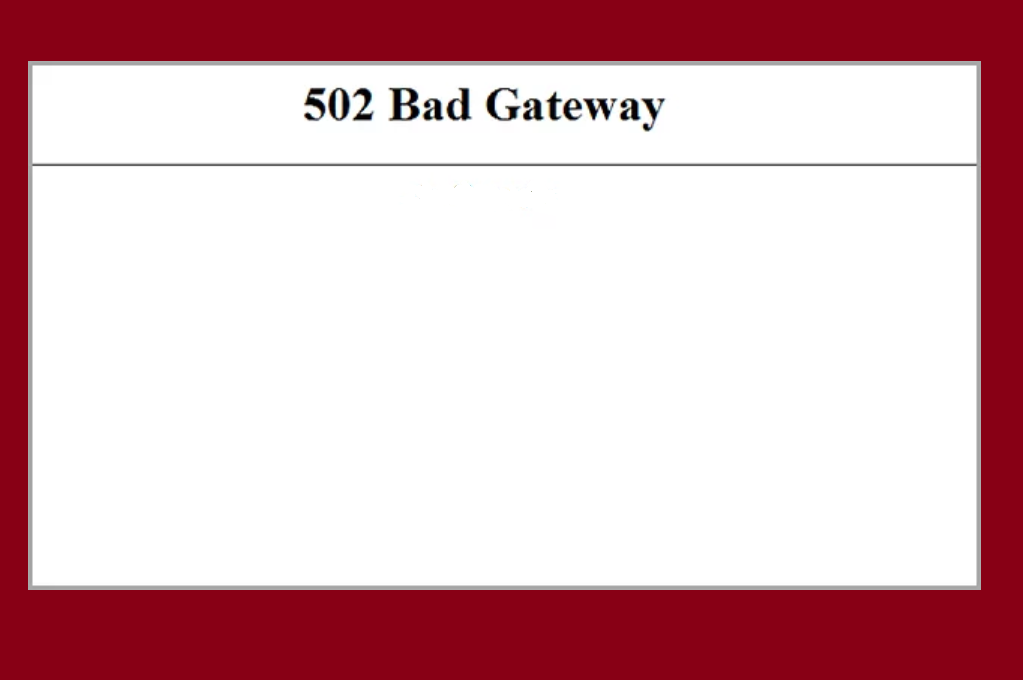A 502 Bad Gateway Error will often be seen when trying to access a specific webpage and generally an indicator that there’s something wrong with a website’s server communication. As a generic message, it can be displayed in many different ways and doesn’t actually tell you much more information to help troubleshoot.
Below are some common ways you might see it:
- 502 Bad Gateway
- 502 Service Temporarily Overloaded
- Error 502
- Temporary Error (502)
- 502 Proxy Error
- 502 Server Error: The server encountered a temporary error and could not complete your request
- HTTP 502
- 502. That’s an error
- Bad Gateway: The proxy server received an invalid response from an upstream server
- HTTP Error 502 – Bad Gateway
Referred to as an HTTP Status Code, this error indicates to web admins that something has been incorrectly configured on the server. However, there are multiple potential causes of a 502 error and so solving it can be a time-consuming process. What you can ascertain straight away, however, is that a 502 error is related to a communication problem between a gateway or proxy server, and the upstream or origin server which in most cases you may not have any control over. However, sometimes, on a rare occasion the problem could lie locally with your browser, an issue with your home networking equipment, or something else that could lie with your control.
Cause of 502 Bad Gateway Errors
WebServer overload: An error may appear if the website’s server reaches its limit, it can’t answer any more requests. Uually because it has exceeded its operational memory capacity and has overloaded, which is normally associated with an unexpectedly high number of visitors trying to connect to the site – such as a DDoS attack.
Request blocked by a firewall: Firewalls can cause communication issues on both the client and server side with the forwarding of http requests. Firewalls are an essential part of any cyber security policy, however, they can be overzealous determining whether server communication is malicious and may block communications between an edge server and upstream server. Some DDoS protection systems can over-react and block requests from a content delivery system.
Faulty programming: Sometimes there will be an error in a website’s code which may mean that requests cannot be answered correctly.
Network errors: DNS issues, routing problems, and ISP related issues can also lead to a 502 Bad Gateway error.
Browser error: Browser extensions can also sometimes cause errors with the display of a website and generate a 502 error.
Server software timeouts: This error can also occur when a web server takes more time to complete and a caching tool reaches its timeout values that time. Slow queries can also cause this problem too.
How to Fix 502 Bad gateway Errors
Reload the page.
Sometimes server connectivity issues are resolved relatively quickly. Before you dive deep into what’s causing the problem, take steps to insure that this is actually a major error and not just a blip. Many times the 502 error is temporary, and a simple refresh might do the trick. Most browsers use the F5 key to refresh, and also provide a Refresh button somewhere on the address bar. It doesn’t fix the problem very often, but it takes just a second to try.
Wait a minute or two. Then reload the page. If the page loads with no error, this might’ve been a temporary connection problem.
If the page is still giving you an error, clear your browser cache and then try refreshing it once more.
If that doesn’t work, move on to investigating the error.
Check If the Site Is Down For Other People
Whenever you fail to reach a site (for whatever reason), you can also check if it’s just you that’s having a problem connecting, or if other people are having the same trouble. There are lots of tools out there for this, but our favorites are isitdownrightnow.com and downforeveryoneorjustme.com.
If you get a report saying the site is down for everyone, there’s not much you can do but try again later. If the report shows that the site is up, then the problem might be on your end. It’s very rare this is the case with a 502 error, but it is possible, and you can try some of the things we describe in the next few sections.
Clear Your Browser’s Cache and Cookies
If trying a different browser works, it’s possible that your main browser has cached outdated or corrupt files that might be causing the 502 error. Removing these cached files and trying to open the website could solve the problem.
Try Another Browser
It’s possible that an issue with your browser might be causing the 502 Bad Gateway error. One easy way to check this out is to use a different browser and see if it works. You can use Google Chrome, Mozilla Firefox, Apple Safari, or Microsoft Edge. If you can see the error in the new browser as well, then you know it’s not a browser issue, and you should try another solution.
Check Your Plugins and extensions
If you use extensions on your browser, then it’s possible that one or more of the extensions are causing the problem. Try disabling all your extensions and then accessing the website. If the error disappears after that, then its likely that a plugin is causing the issue. Enable your plugins one by one to find the culprit.
Restart Your Devices
So, you’ve used a site checking tool and determined that the site is just down for you. And, you’ve tested another browser and are having the same problem. So you know the problem is likely something on your end, but it’s not your browser.
It is possible that there are some strange, temporary issues with your computer or your networking equipment (Wi-Fi, router, modem, etc.). A simple restart of your computer and your networking devices might help fix the problem.
Change your DNS Servers
Sometimes, DNS problems can cause 502 errors. Changing your DNS servers is not a likely fix, but it is a possible one. And it’s not too hard to do. Unless you’ve changed them yourself, your DNS servers are probably be set by your ISP. You can change them to a third-party DNS server like OpenDNS or Google DNS, and that might to solve the problem. And there are other reasons you might want to change DNS servers, too—like better speed and reliability.
If you are the host of the Website
Website hosting server is down.
If you are hosting your website, for redundancy and speed improvements, you will often host your website live on multiple servers or third-party hosting providers. If one of your third party host providers are having issues or they are performing maintenance on their servers, your website could serve visitors a 502 Bad Gateway Error page.
Check for any DNS changes.
If you’ve recently changed host servers or moved your website to a different IP address, it’ll make changes to your website’s DNS server. This could cause your website to serve its visitors a 502 Bad Gateway Error page. Once you have updated your DNS setting, these change can often take a few hours to update and take effect.
Sift through your logs.
Server logs will provide details about your server’s health and status. Sift through them to uncover and respond to any alarming information.
Fix faulty firewall configurations.
If you host your own website, your firewall is your website’s gatekeeper, protecting your site from malicious visitors or distributed denial-of-service (DDoS) attacks.
Sometimes, a faulty firewall configuration will cause your firewall to deem requests from a content delivery network as an attack on your server and reject them, resulting in a 502 Bad Gateway Error. Check your firewall configuration to pinpoint and fix the issue.
Check your website’s code to find bugs.
If there’s a mistake in your website’s code, your server might not be able to correctly answer requests from a content delivery network. Comb through your code to find bugs or copy your code into a development machine.
It’ll perform a thorough debug process that will simulate the situation that your 502 Bad Gateway Error occurred in and allow you to see the exact moment where things went wrong.
Contact your host.
If you can’t figure out the problem on your own, or if you think your host company is the culprit, give them a call. They may be able to look deeper into what’s going on and shed some light on the situation.
If the issue is on their end, they might be able to easily fix it. If the problem is something related to your website specifically, they might also be able to walk you through the solution.