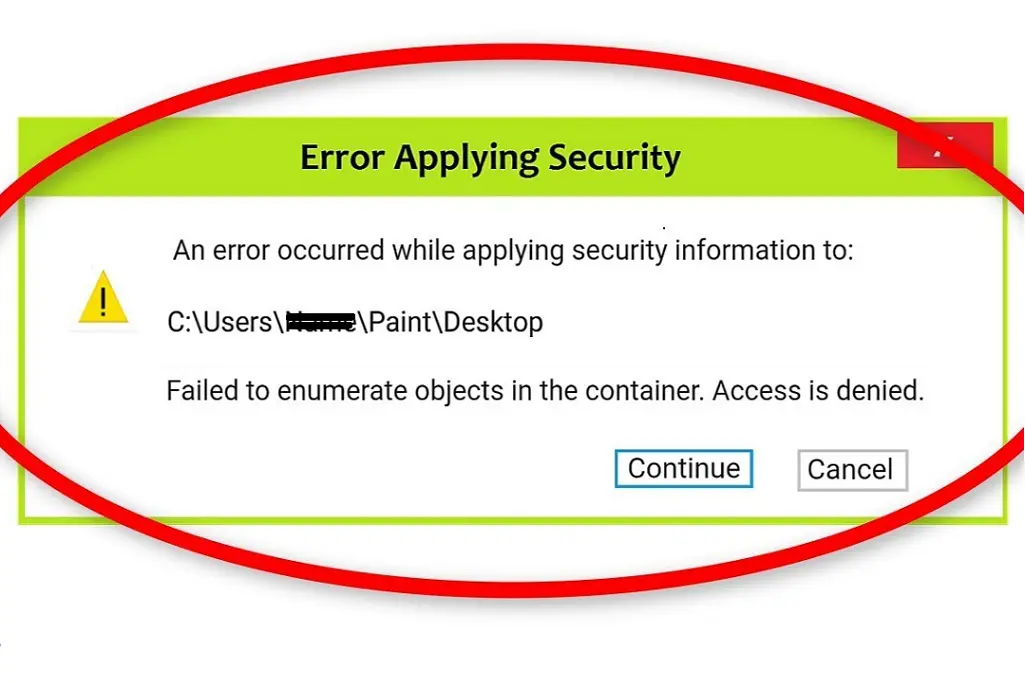The error “Failed to enumerate objects in the container access is denied” usually comes up when you try to change the permissions of a specific file/folder. This usually happens due to incorrect configuration or when changing permissions on a file/folder obtained externally or if it is shared by many users.

Failed to enumerate objects in the container, Access is denied.
You’re more likely to face this error when you’re not the original owner of the content that you are attempting to change the permissions for. Follow these steps to take ownership of the files and folders first. Once you have taken Ownership you will then be able to edit the permissions successfully.
1. On the root folder, right click, select properties, select security tab.

2. Click Advanced. The window that pops up should show the current owner.
3. Click “Change.” The “Select User or Group” pop up box appears.

4. In the text box, type in your current user name (you should be an admin), and hit the “Check Names” button. Your name will be replaced with the “official” system name (i.e.,preceded by computer name and back slash).
5. Click OK
6. The box disappears, sending you back to the Advanced Security Settings window.
7. A new tick box appears below owner, with the text “Replace owner on subcontainers and objects” Select this tick box.

8. Select the tick box “Replace all child object permission entries with inheritable permission entries from this object”
9. Make sure that “everyone” appears on the Permission entries window, if not, click add. The same box that appears in step 4 shows up again. Type everyone, click “Check Names” and then “OK”
10. Hit apply
Note: If the problem still persists, you should boot your computer in safe mode and then try taking ownership. If this still doesn’t work, try booting into safe mode with networking.