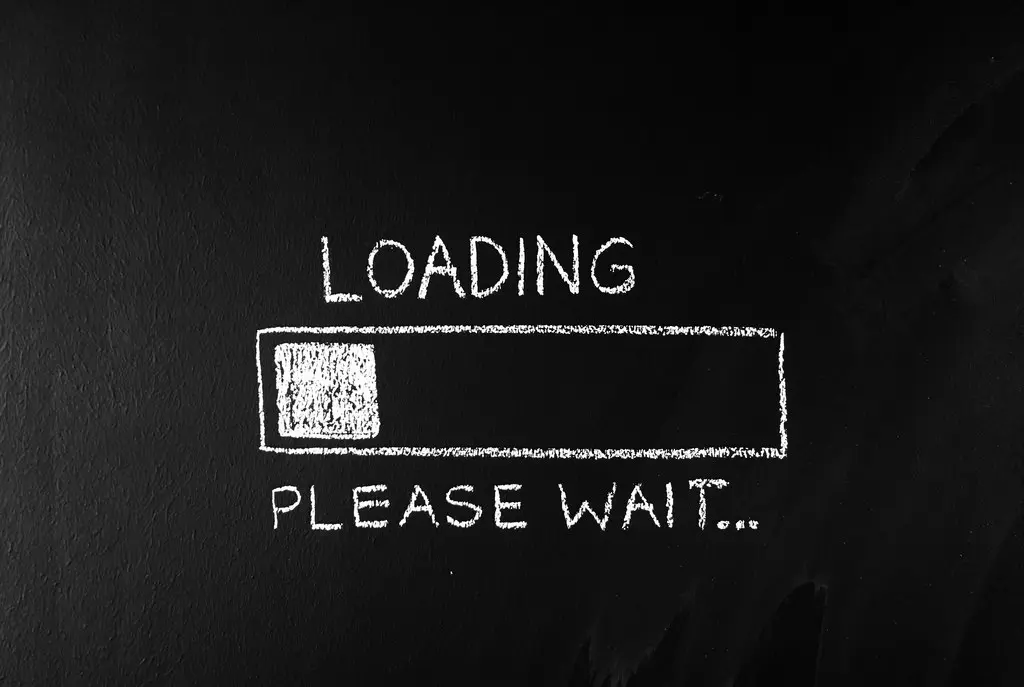At some point in time, you will experience a slow Internet connection. There can be many contributing factors to this slowness including the type of your internet connection, or the speed and specifications of your computer hardware, and congestion of the connection at the time. This Tech Tip will give you a better understanding of your current Internet connection and the contributing factors relating to issues you may have with your connection.
What type of Internet connection do you have?
To better understand the expectations on the speed you should be receiving from your connection it is important to understand what Internet connections are available and which connection you are currently using. Here are the most common types of internet connection types:
- Dial-up. dial-up is a form of Internet access that uses your home telephone line to dial a connection to your Internet service provider (ISP). To establish the connection you must authenticate with a username and password often configured on your modem. With an average transmission rate of 150 kbit/s a dial-up connection is the slowest type of connection and is really now obsolete.
- DSL. Or ADSL. Digital Subscriber Line (or Loop) is a type of Internet connection that is also provided to you through the telephone network and authenticates the same as dial-up. With speeds of around 8 mbits/s as an average, this was a very common connection and still is commonly used in some places. With the rollout of the new NBN network in Australia, you will now see most DSL connections decommissioned. With the use of mobiles and VOIP technology, the telephone network will eventually get decommissioned at the same time.
- Cable is used for transmission of the Internet over cable television lines similar to the cable that provides paid TV services such as Foxtel and Austar. A cable modem converts analogue data signals to digital form and vice versa to transmit signals over cable lines much faster. Cable Internet speeds are competitive with DSL speeds but can also provide faster speeds of up to 100mbits/s.
- NBN – The National Broadband Network, or NBN for short, is a high-speed broadband network that’s being rolled out by the Australian Government-owned NBN. The NBN is an infrastructure separate to the telephone network and will eventually provide Australians with super-fast, ubiquitous, future-proof broadband coverage.
- FiOS(Fiber Optic Service) connects you to the Internet using fibre optic cabling. Fibre is provided to your building but you will still connect your computer through copper wiring. Unless you are in a populated area this option will not be provided but it is recommended that you ask your ISP. The advantage of FiOS is that it can provide much higher speeds of up to 500mbits/s which is than traditional copper wire connections such as DSL or cable.
- Internet connection via Wireless Network(Wi‑Fi) The last way you could possibly get an Internet connection is publicly through a WiFi connection provided by a Cafe or, hotel or airport lounge. This Internet connection speed can be affected by both where your computer is located and whether other wireless devices are in the same area and using the same connection
Here are some factors that cause Slow Internet
Connection speed is affected by a local issue with your computer
Sometimes a slow internet connection will not have anything to do with your actual internet connection at all but could point to the health of your computer and your computer speed. Reasons your computer could be at fault could include –
- you have been infected with Spyware and/ or viruses. Unwanted network traffic sending information in and out of your network card causing your internet speed to slow down can be caused by becoming infected by Spyware and/ or a virus.
- you have installed an incompatible software program or add-on. An incompatible program can inadvertently cause hardware to slow down or cause extra network traffic to slow down your internet connection speed.
- your computer has an insufficient amount of memory. Every Internet Explorer or Google Chrome tab or instance can use up memory. If you have multiple windows or tabs open then you can quickly run out of memory causing your computer to slow down.
- Your PC has insufficient hard disk space or poor health status. When connecting to a web page your PC will save cache files and cookies. If you are running out of disk space on your computer there will be a decrease in performance.
- the programs that are being used to access the Internet is faulty. There are a number of different Internet browsers available for you to use to surf the Internet. Sometimes one of these browsers can become faulty. Try and test with another browser to pinpoint the issue.
External factors that affect connection speeds
There could be some possible causes that are affecting your internet connection speed that is outside your control. This can include either congestion on your current connection or just the amount of traffic accessing the same site that you are trying to access.
Even though you are paying for your own connection from your internet provider you are still sharing an internet pipe with others. Internet congestion can deteriorate the speed when many people try to connect to the Internet at the same time at the internet “peak” hours. This could include during your lunch break at work along with everyone else or between the hours when school has just finished when school kids like to get home and watch their favourite shows.
Depending on the web page you are accessing your Internet connection may appear to be slow when really it might be normal. It could be the website performing poorly due to congestion. Simply try accessing another page with a similar composition of images to see how it loads. If the web sites server that you are trying to access is being overloaded with connections then you will experience degraded speeds.
Downloading while browsing
If another member of your household is using a heap of bandwidth by either streaming video or music, playing an online game or just downloading large files your Internet will appear to be slower. The more users that are using the same connection and sharing the same bandwidth the slower your speed will be.
Server or website location
The location of the web page you are visiting can also determine the speed. When accessing a web page the path may consist of several hops before it actually reaches its destination. If you are accessing a web page that is in a different part of the world, getting to this page may require a longer path to the destination page and will result in a slower load time for that page.
Your Modem/ Router Settings
Your router is responsible for allowing you to connect to the Internet and can also be the cause for slow Internet connections if not configured properly. It is important that your router is set up correctly with your Internet Service Provider (ISP) recommendations.
Wireless Signal Interference
Wi-Fi and other types of wireless connections may perform poorly due to signal interference such as walls between you and the router, household electrical appliances and even your neighbours’ wireless networks. To avoid slow Internet connections due to signal interference, ensure that you position your router in the best position for performance. You can also adjust the signal preferences on the modem to transmit on different bands to improve the signal.
SuperTechman – How to Set up and Optimise Your Home Network
Faulty Network Equipment
When routers, modems or cables fail, they can adversely affect the performance of your internet speed. To troubleshoot potentially faulty equipment, temporarily re-arrange and re-configure your gear while experimenting with different configurations. Systematically try bypassing the router, swapping cables, and test the connection with multiple devices to isolate the specific component that is causing issues.
It might be worth trying a factory reset of the affected device to see if this improves the speed.
SuperTechman – Why restarting or resetting fixes issues.
If you are still having issues with your Internet connection after eliminating some of the above the above factors, call your ISP and log a support call to see if they can assist.